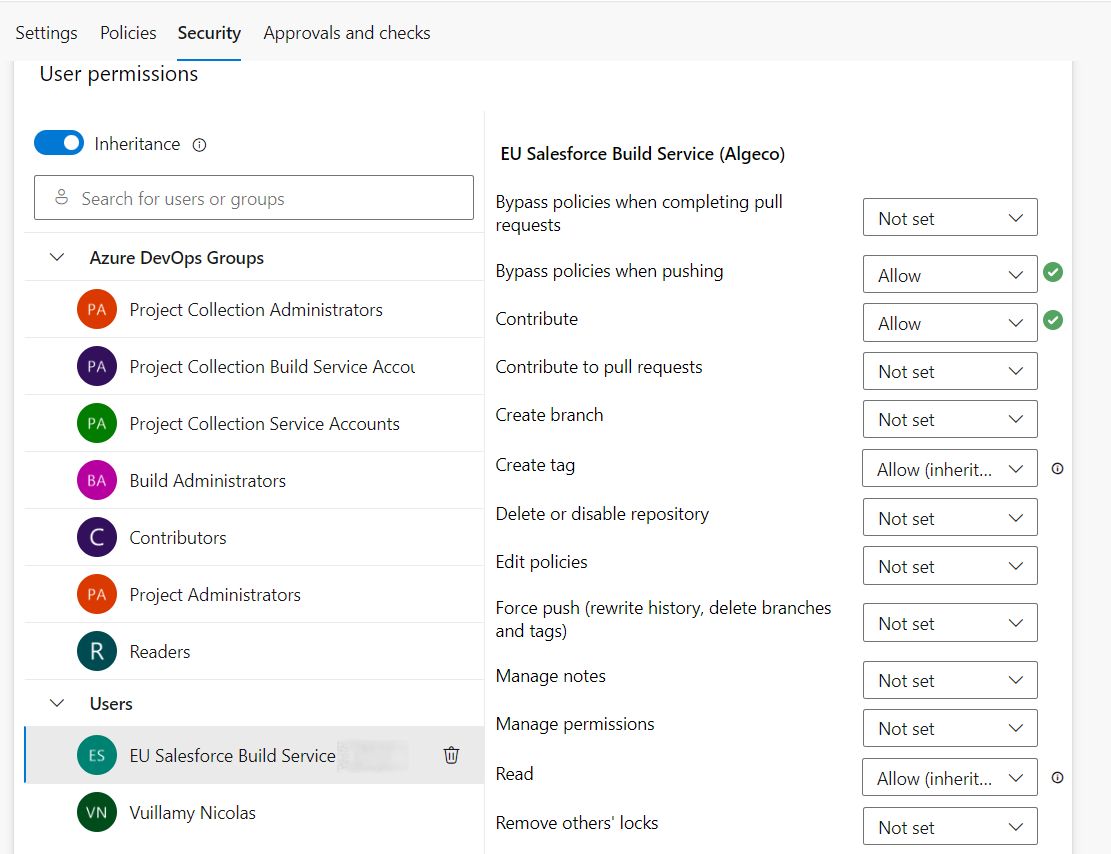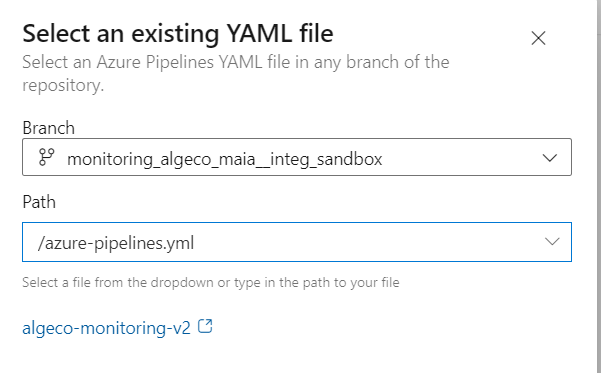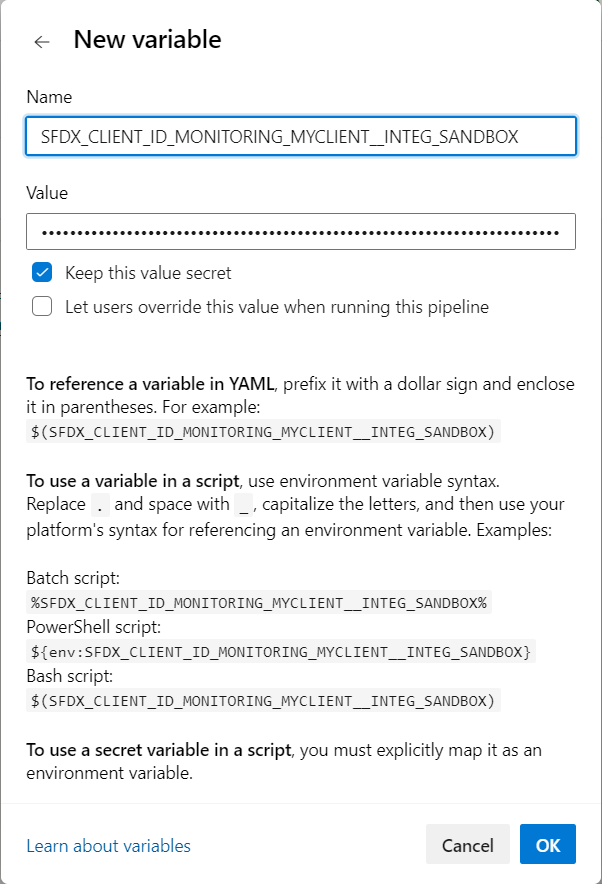Azure
- Pre-requisites
- Run sfdx-hardis configuration command
- Define sfdx-hardis environment variables
- Schedule the monitoring job
Pre-requisites
Configure a ByPass in Azure Settings
- Go to Project Settings –> Repositories –> select your repository and then click on the Security tab.
- Select your Build Service and set Bypass policies when pushing and Contribute to Allowed
Run sfdx-hardis configuration command
- Run command Configuration -> Configure Org Monitoring in VsCode SFDX Hardis, then follow instructions.
- When prompted to setup CI/CD variables, copy-paste their names and values in a notepad the continue the instructions
Create Pipeline
Skip this step if you already created the pipeline for the monitoring of another org
- Go to Project -> Pipelines (you must have Azure authorizations to access this menu)
- Click on New pipeline
- Where is your code -> Azure Repos Git
- Select your monitoring git repository: Existing Azure Pipelines YAML file
- Select your git branch then select azure-pipelines.yml
- Click on Continue
- Click on Save (contextual to the Run button)
Configure CI/CD Variables
For each variable sfdx-hardis command Configure org monitoring told you to define, perform the following operations
Create variable in Azure
- Go to Project -> Pipelines
- Select your pipeline
- Click on Edit , then on Variables
- Input variable name and value
- Don't forget to click on save !
Update azure-pipelines.yml
- Open azure-pipelines.yml in VsCode and update all places where
MANUALis found- schedule triggers
- environment variables
Examples:
schedules:
- cron: "0 4 * * *" # Cron format -> https://crontab.cronhub.io/
always: "true"
branches:
# MANUAL: Add your monitored branches here
include:
- monitoring_myclient__integ_sandbox # Name of your branch created by monitoring configuration command
env:
# MANUAL: Add your branch related variables here
SFDX_CLIENT_ID_MONITORING_MYCLIENT__INTEG_SANDBOX: $(SFDX_CLIENT_ID_MONITORING_MYCLIENT__INTEG_SANDBOX)
SFDX_CLIENT_KEY_MONITORING_MYCLIENT__INTEG_SANDBOX: $(SFDX_CLIENT_KEY_MONITORING_MYCLIENT__INTEG_SANDBOX)
CI_COMMIT_REF_NAME: $(BRANCH_NAME)
CONFIG_BRANCH: $(BRANCH_NAME)
ORG_ALIAS: $(BRANCH_NAME)
CI: "true"
- Commit and push
Schedule the monitoring job
Schedule is already included within azure-pipelines.yml.
Default is everyday at 4 AM, but you can update the CRON expression.
schedules:
- cron: "0 4 * * *" # Cron format -> https://crontab.cronhub.io/
When updated, commit and push.