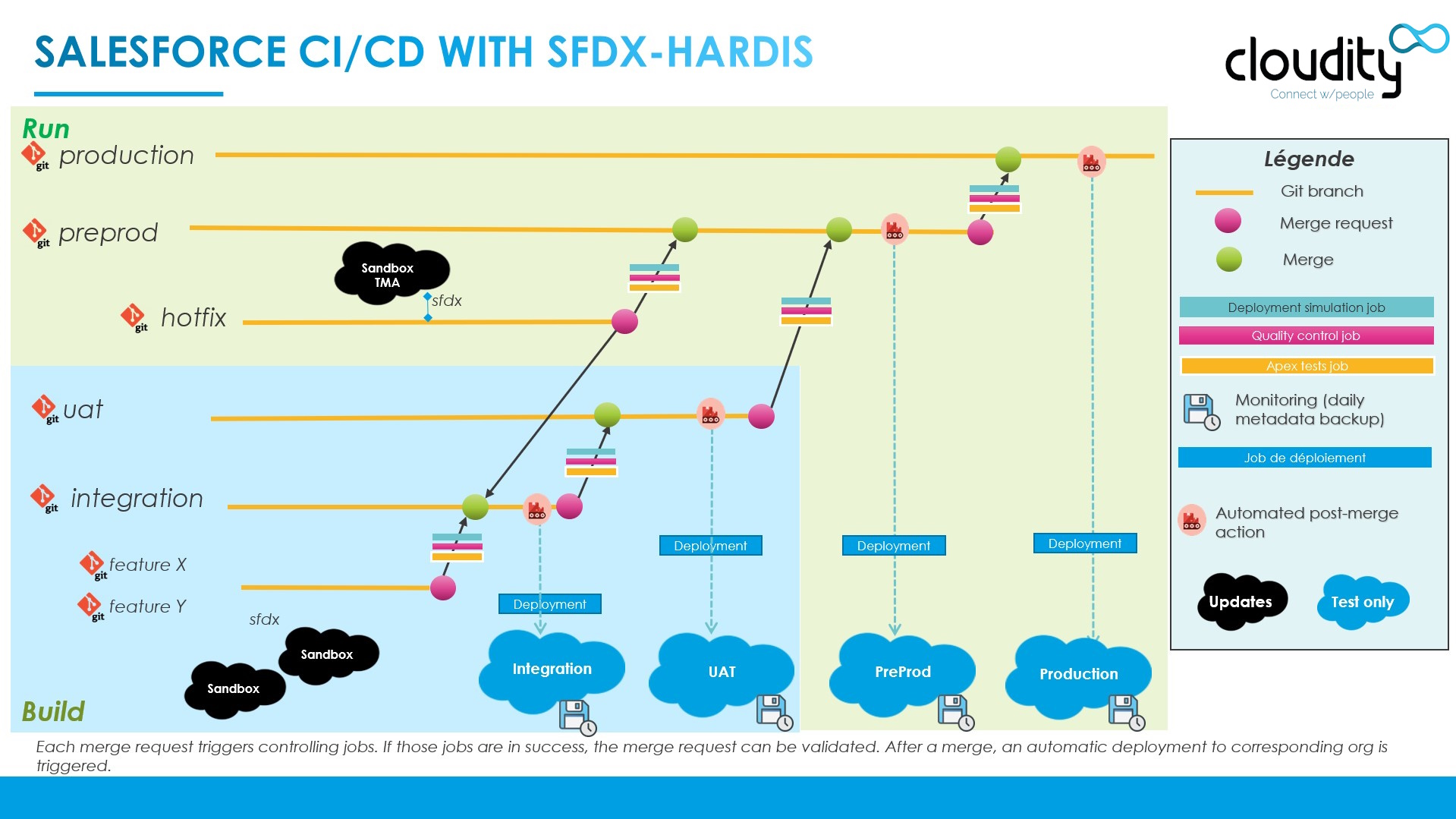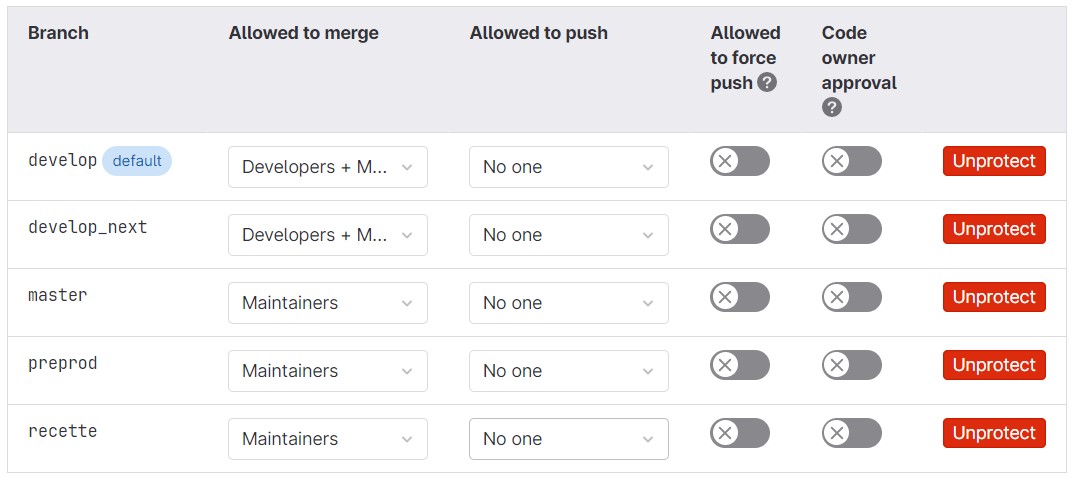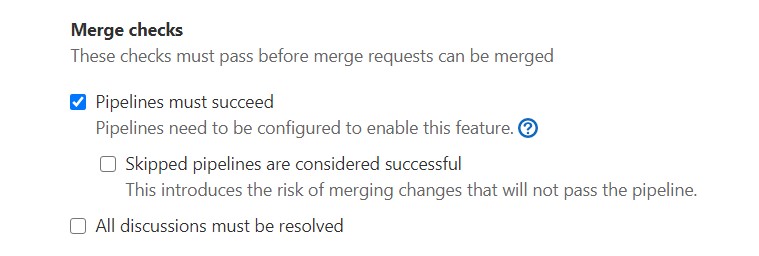Init Git repository
Create git repository
Your git repository will be used to store and manage the versioning of your Salesforce DX sources
- Create a new repository, for example myclient-sfdx
- Select
Initialize repository with a README
- Select
Create major branches
In Repository -> Branches, create the branch tree according to the complexity of your project
Below are examples of branches tree that you can define.
Small project
- main (will be related to Production org)
- preprod (will be related to PreProd org)
Medium project
- main (will be related to Production org)
- preprod (will be related to PreProd org)
- integration (will be related to Integration org)
- preprod (will be related to PreProd org)
Complex project
- main (will be related to Production org)
- preprod (will be related to PreProd org)
- uat (will be related to UAT org)
- integration (will be related to Integration org)
- uat (will be related to UAT org)
- preprod (will be related to PreProd org)
Example of branching strategy
Protect major branches
To avoid messes, protected branches must be updated only using Merge Requests
- Go to menu
Settings -> Repository - Define your developments target branch (usually integration) as Default Branch
- Protect all branches that will have a corresponding Salesforce org (main, preprod, uat, integration...)
Recommended practice is to set Maintainer in Allowed to merge to all protected branches, except integration
Example
Define merge rules
Let's make sure that merge request jobs will be valid before being merged ! (can be deactivated later but at your own risk)
- Go in menu
Settings -> General, then in sectionMerge requests(expand) - Leave all default values, except checkbox Pipelines must succeed that must be checked