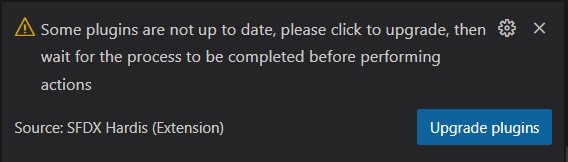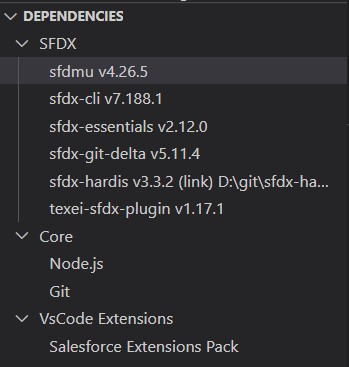Prepare your computer
Computer Installation user guide
If you installed Salesforce DX or Salesforce CLI using Windows installer, please uninstall it using Windows -> Programs > Uninstall
See tutorial
- Install Visual Studio code
- Install VsCode extension VsCode SFDX Hardis by searching for Hardis is VsCode extensions plugin pane.
- Messages will appear at the bottom right of VsCode and ask you to install additional applications and activate settings. Follow all of them until there is none left.
- When later you'll see such messages again from sfdx-hardis, click to apply them to upgrade applications.
- When no warning in displayed in the dependencies panel, you're all set !
The installed applications are the following:
- Git
- Node.js
- Salesforce CLI
- Salesforce DX plugins
Now your computer is all set, you can clone your project git repository :)