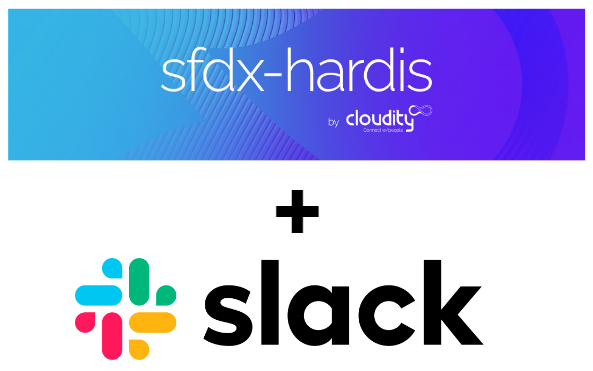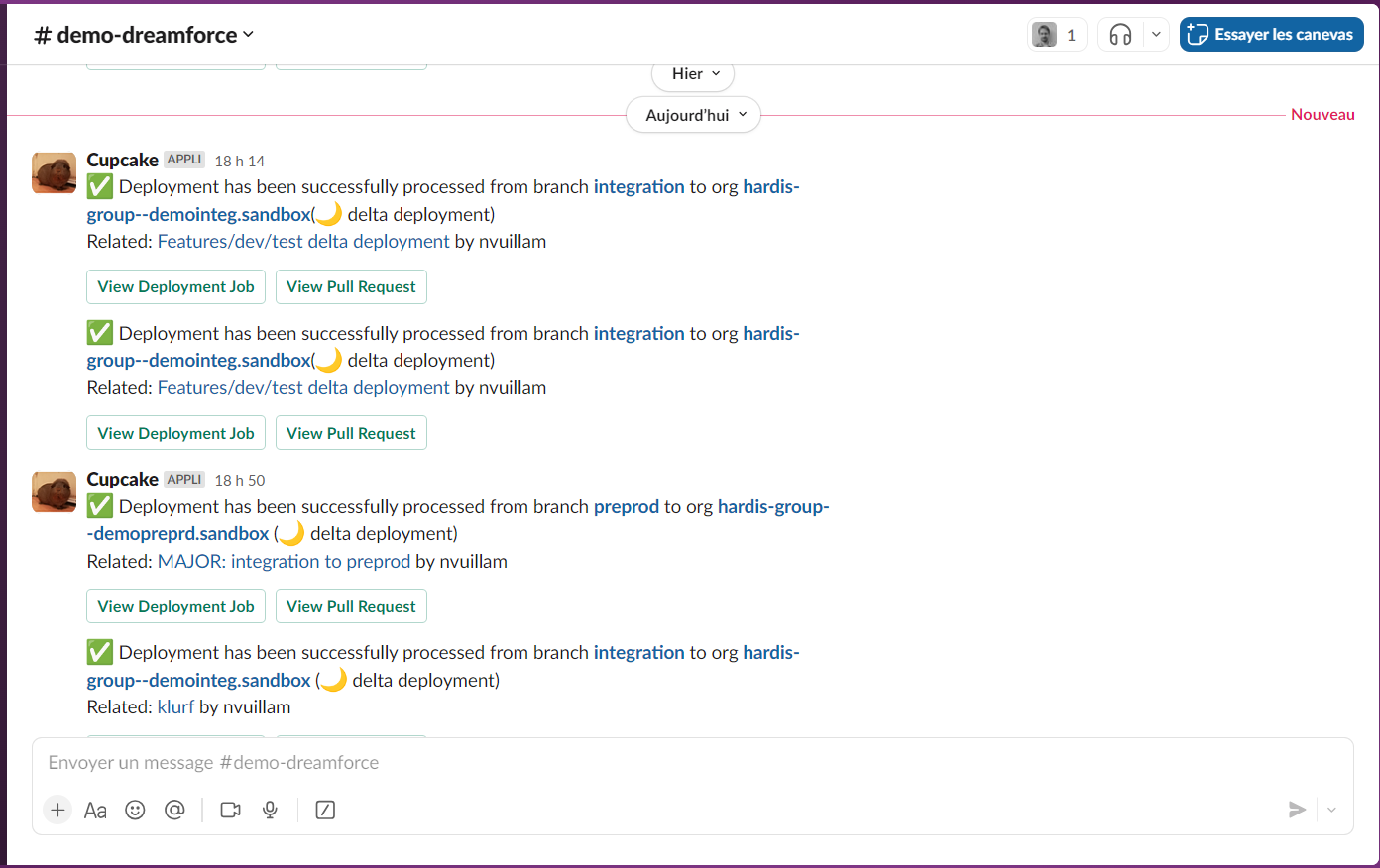Slack
Slack Integration
You can receive notifications on slack channels when sfdx-hardis events are happening:
- Deployment from a major branch to a major Salesforce org (ex: integration git branch to Integration Org)
- Salesforce Org Monitoring
- Latest updates
- Failing apex tests
- Monitoring checks notifications
Configure Slack Application
All the following steps are summarized in this video tutorial
Create slack app
Process only if a sfdx-hardis bot has not yet been configured on your slack. Otherwise, just request the slack token value to your slack administrator
Create a slack app here -> https://api.slack.com/apps
- Name it
sfdx-hardis botor any nickname you like, like your guinea pig name ! - Go to permissions and add the following scopes
- chat-write
- chat-write.customize
- chat-write.public
- Create auth token and copy its values
Configure sfdx-hardis for slack
- Create a secret value named SLACK_TOKEN with auth token value in your Git provider configuration
- Create a slack channel that will receive all notifications (ex: #notifs-sfdx-hardis)
- Open the channel info, copy its ID and create a secret value named SLACK_CHANNEL_ID in your git provider configuration
- Invite the sfdx-hardis bot user to the channel (ex:
/invite @sfdx-hardis-bot)
- Additionally, you can create branch-scoped channels by creating new channels and create appropriate variables
- Example: Channel #notifs-sfdx-hardis-integration and variable SLACK_CHANNEL_ID_INTEGRATION
- You can also define an additional channel to receive only warning, error and critical notifications in another channel
- Example: Channel #notifs-monitor-hot and variable SLACK_CHANNEL_ID_ERRORS_WARNINGS
- Make sure all those variables are visible to your CI/CD pipelines
That's all, you're all set !